JavaScript Event Handlers a complete list
10/06/2019 Article
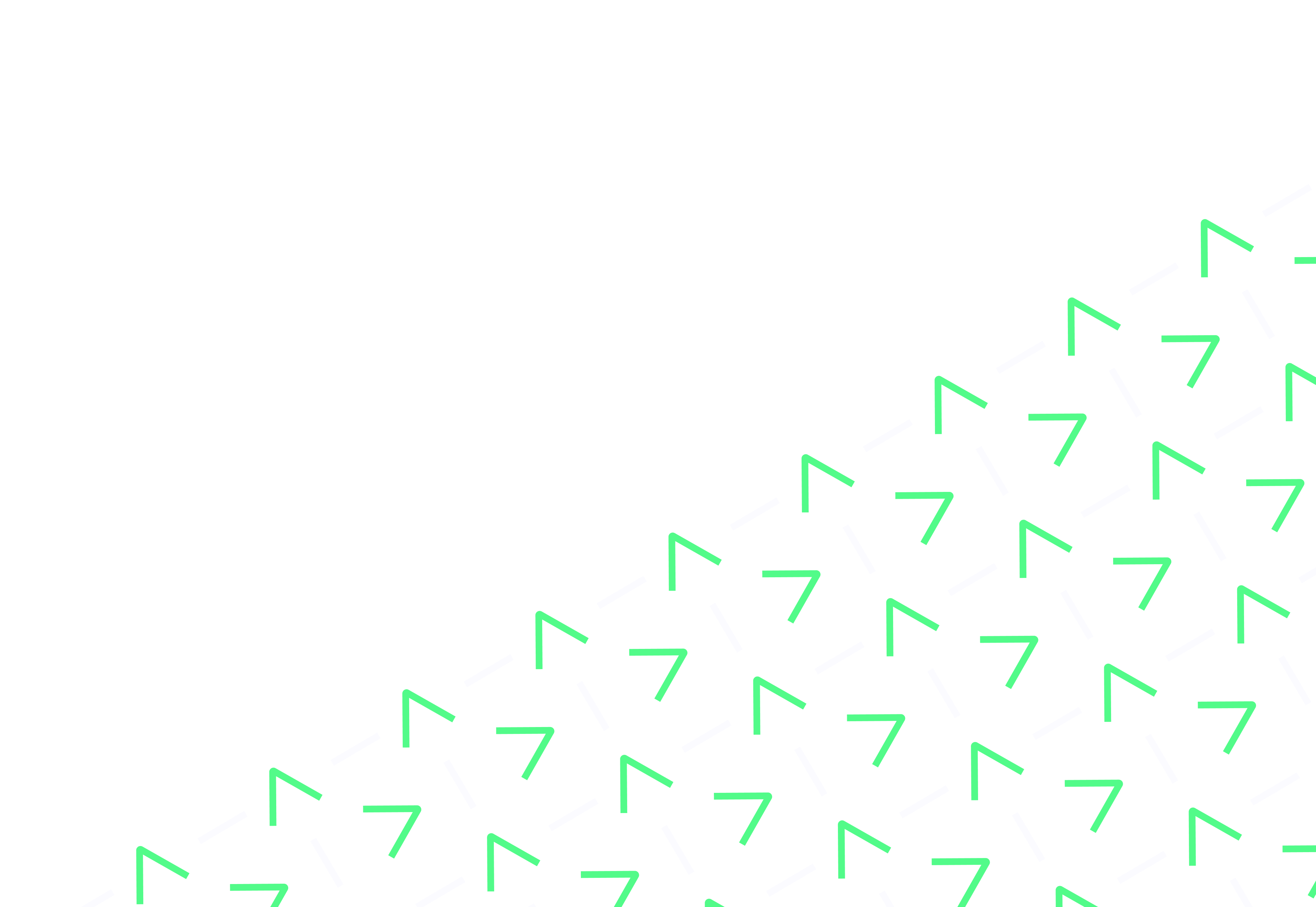
Before we provide you with the JavaScript Event Handlers list, we should answer some questions for our non-techie friends. Questions like, What is JavaScript Event Handlers? What is an event?
For those readers that know what JavaScript Event Handler is, feel free to use the list.
Events are actions in a system that you are programming. Events are used in programming to make more user-friendly websites for visitors. For example, when a user presses a button on a webpage an action happens. If you press the Services word you will get to a different webpage, this is an action.
YGHT also uses JavaScript Event Handlers in web application penetration tests for our clients. If you want to learn more about how we engage in Penetration tests, book a 15-minute appointment.
Event Handling is the procedure that decides what the action of the event should be when the user interacts with the website. The code that triggers when the Event occurs is known as Event Handling.
JavaScript uses the Delegation Event Model to define standards and mechanisms to process events. The Delegation Event Model used by JavaScript includes the following two key contributors:
This is just a list of the event handlers that are available in JavaScript. I commonly find web applications that prevent the creation of script tags and some even prevent common JS event handlers for “in-tag” injection. There are quite a few of these including some obscure ones and depending on the method of detection, not all will get caught. There are plenty of resources which include these event handlers, but I couldn’t find a singular list. So here is mine: