Airmon-ng / Alfa USB Wireless Card / Virtual Box / Unstable
22/07/2015 Article
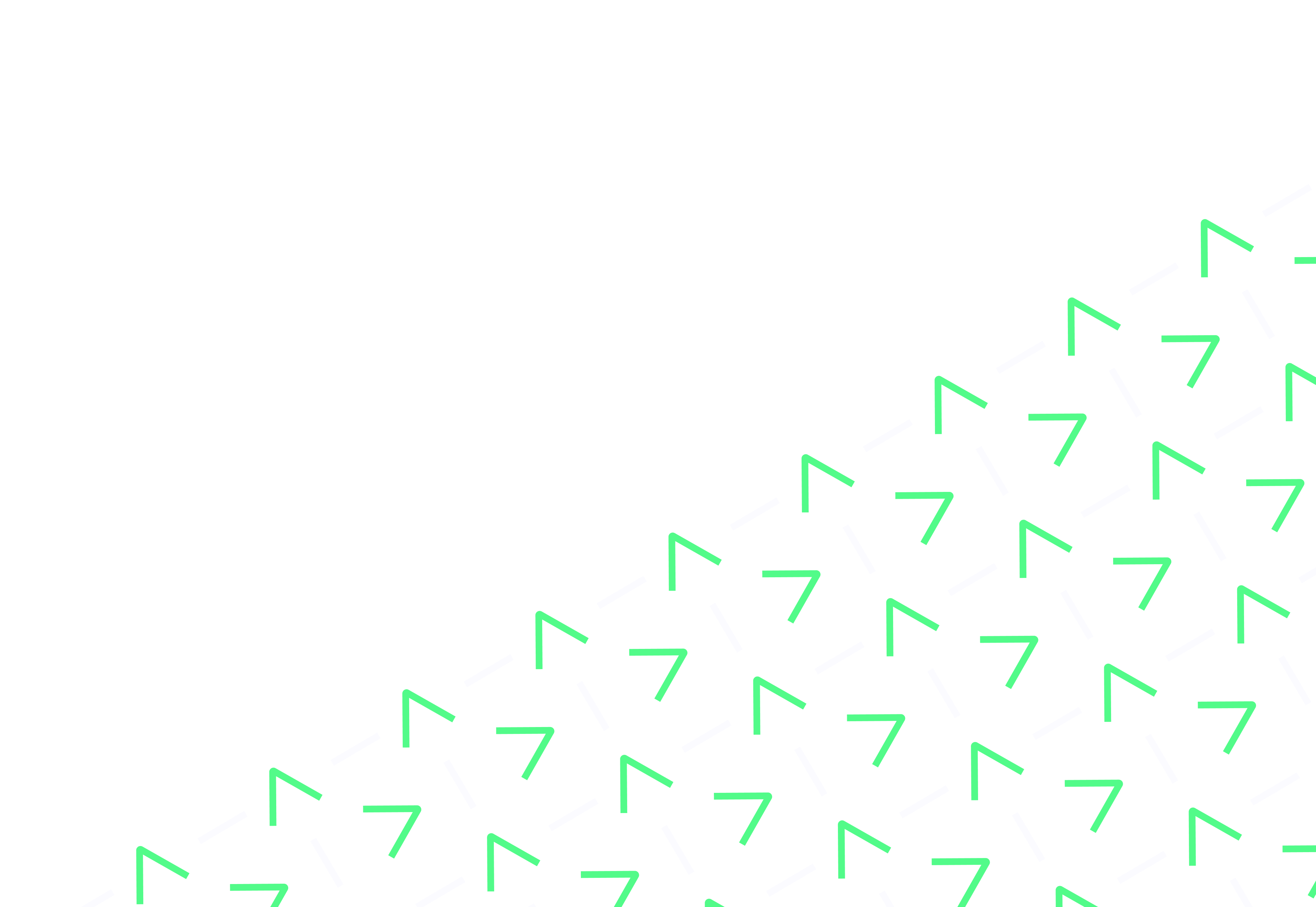
Just a quick note, for those of you searching the net for a solution. I have been looking for ways of using the airmon-ng, airodump-ng etc suite of tools from within a Virtual Machine, various boring-ish reasons why.
However, I was getting loads of problems with whatever platform I tried the airmon-ng. I looked at VMWare Workstation and found that the internal (host-only) networking was poor, I looked at LibVirt / KVM and found that they technically worked perfectly, just the user experience was bad and then I went back to VirtualBox…
I used to use VirtualBox absolutely fine but when I rebuilt the machine and reinstalled it, I could get everything to operate as I needed, except USB pass through. Now, in fairness, this wasn’t exclusively limited to using USB wireless cards, but this is where I noticed it first.
Turns out the whole USB stack was unstable including basic file transfers to mass storage devices.
Eventually, I realised that the difference between the first installation and the current one was that I had installed the VirtualBox Extension Pack and had enabled USB 2.0 support thinking that this would be better… I was wrong.
The fix to unstable USB support inside VirtualBox is to untick “Enable USB 2.0 (EHCI) Controller” within each virtual machines configuration.
When tested, this also worked perfectly for airmon-ng and the rest of the suite. Yes, technically this limits the throughput, but I’d rather have stability over throughput.
And for those that care about the techie details:
Host OS: CentOS 7
Host Kernel: 3.10.0-229.7.2.el7.x86_64
VM OS: Kali 1.1.0
VM Kernel: 3.18.0-kali3-amd64
VirtualBox version: 4.3.30 r101610
VirtualBox Extension Version: 4.3.30 r101610
Worth noting that I made this “discovery” on the previous version of VirtualBox, but only wrote it up here after the upgrade.
YGHT can help you secure your technologies
Learn how by contacting us