New Burp Extension: Look Over There
31/03/2023 Article
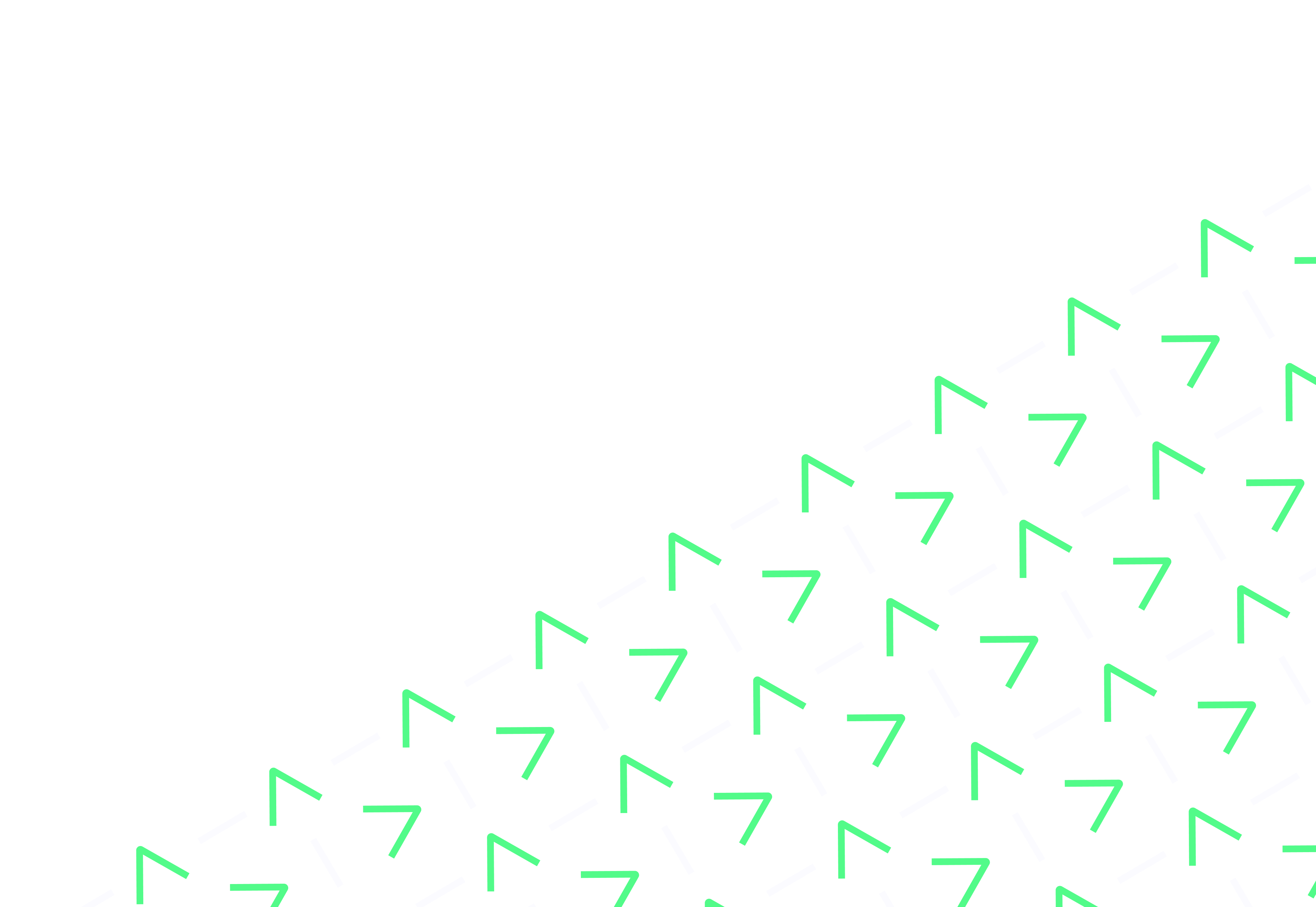
TL;DR; New BurpSuite plugin called “Look Over There” that tells Burp where to look when scanning API end points that otherwise would be like shouting into a void.
I fondly remember the good old days when restful web apps meant you could walk through the web application, check it for sanity and then use the Active Scanning techniques within Burp Suite to get a significant amount of coverage completed without much effort.
On far too many recent web application penetration tests I have found myself frustrated that Burp doesn’t understand the application’s JavaScript API calls and what they mean or where it should look for results. These are the days of the Single Page Application (SPA) and JavaScript driven API calls and the frustration grew to the point where I wrote an extension to help.
Look Over There is expected to be available in the BApp store any moment now and you can also find the source code here:
https://github.com/yg-ht/Burp-LookOverThereThe extension checks for a number of scoping requirements and if they all match it will inject a Location header and a 302 HTTP status code. This means that Burp will interpret redirection and make the necessary additional requests. If configured correctly it will request the resource in which reflected content can be found and analyse it as it ordinarily would, for example in an old-skool restful web application.
To use the extension you first need to configure it, and then you need to send the relevant request to the Scanner or to Intruder for more targeted Scanning. Configuration is straight forward, at minimum you need to enable the plugin, specify the trigger URL and specify the target URL. There are also other relevant qualities about the request that can further specify the type of transaction in order to be as precise as possible. It is important to configure it correctly to make sure the extension only operates when you want it to prevent the extension from accidentally trampling on any other possible results.